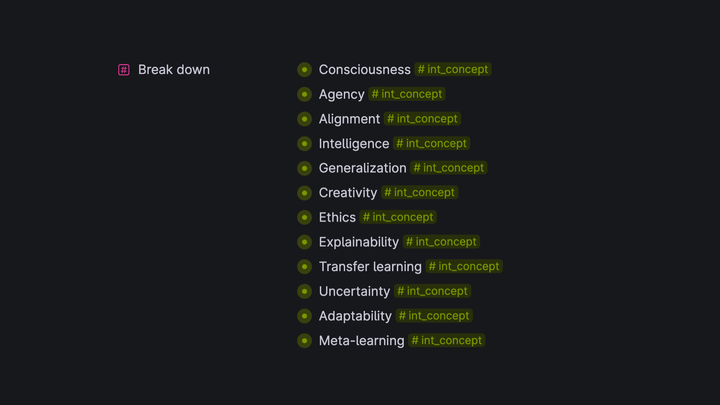Hey 👋 — Andrew is here!
In today’s issue of Tools For Thought I want to introduce FilterFlow. It’s a powerful tool for knowledge workers to handle TMI (Too Much Information) and FOMO.
The issue will take about 8 minutes to read. Hope you find it useful!
Information overload is a productivity killer.

We are bombarded with thousands of messages every day. This continuous stream of information is overwhelming.
We are drowning in the sea of
- unanswered chats
- unfinished books & podcasts
- saved for later and never opened articles
- opened browser tabs
- chaotic bookmarks
- purchased online courses which we never attend
We feel information hangover, cognitive overflow, FOMO, anxiety.
We lose focus, constantly switching between sources and screens.
We waste hours watching useless short videos.
All of these are symptoms of the broken filtering system.
FilterFlow
FilterFlow is a tool that helps you to fix this system and get back clarity and focus.
FilterFlow is a method of breaking down your stream of incoming information into 4 stages. And then putting the efficient filters on transitions between those stages.
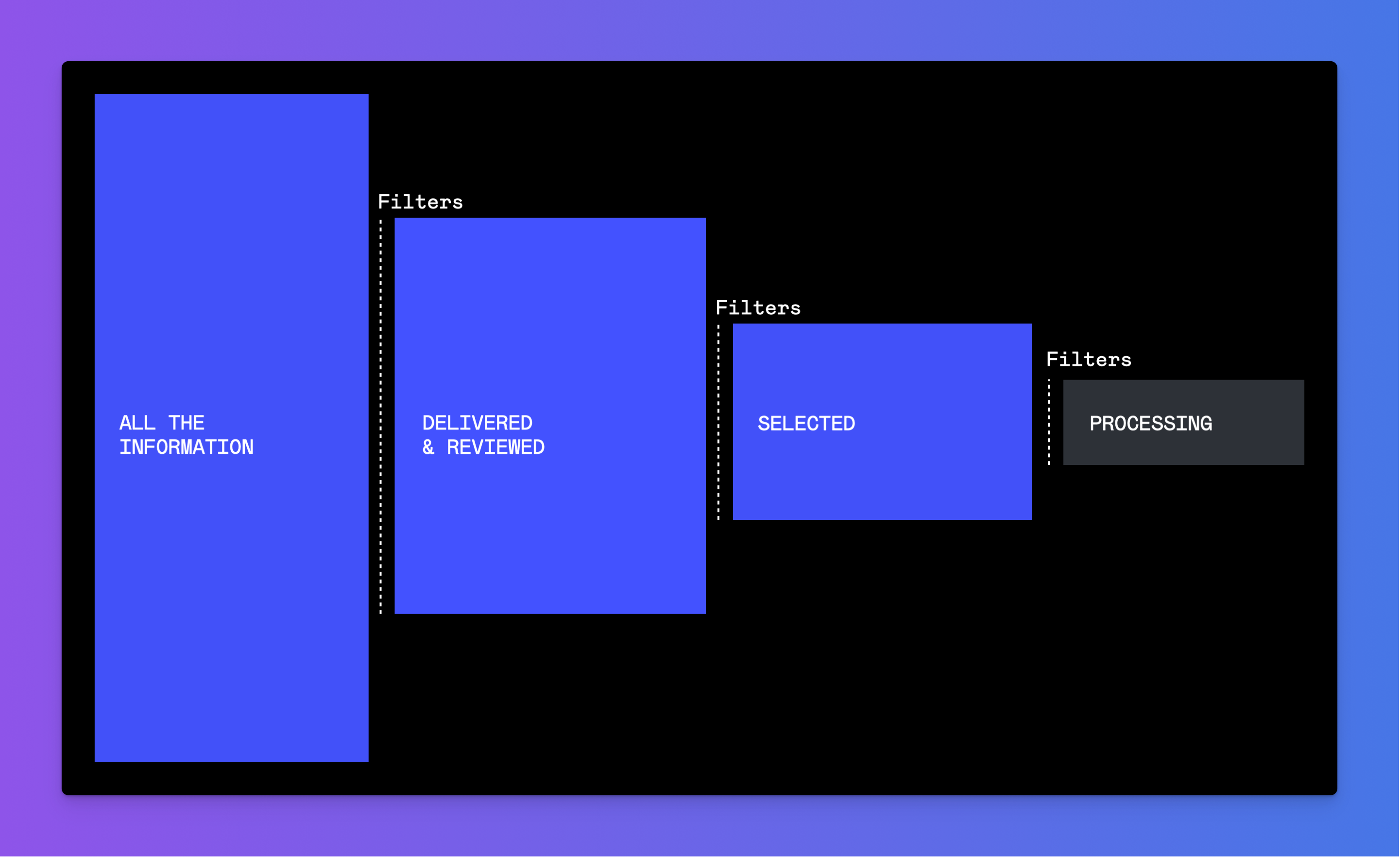
These four stages are:
ALL THE INFORMATION
This is Bo Burnham’s internet: Anything and everything all of the time!
Basically, this is all the information available to you: all the sites, all the apps, all the social media, all the books, all the scientific papers, all the people you can talk with, etc.
DELIVERED & REVIEWED
On this stage you are only dealing with information that gets into your scope, into your attention. You’ve already filtered out most of the information available!
You spend time scanning, reviewing, and categorizing this information.
For example, this newsletter was delivered to you, so:
- You can read it now.
- You can scan it now. And if you find it valuable, save it for later.
- Or you can just filter it out.
If you are on Twitter, you read some people there.
If you are not on Twitter, you filter it all out (unless you stumble upon the tweets in different media). So no Twitter accounts get to this stage for you.
This stage is about:
- skimming text
- reviewing course syllables
- briefly scanning through someone's Twitter accounts
- browsing through video fragments on 2x
- forming the impression
If you are actively researching a topic, DELIVERED & REVIEWED basically covers your research scope.
SELECTED
Only information that you think is signal (not noise) made it here.
Things you found useful, resonating, and meaningful.
You don't want to lose them.
PROCESSING
This stage holds things you are actively working on.
- Thorough reading / watching / listening
- Taking and structuring notes
- Getting a broader sense of the topic
- Identifying and filling knowledge gaps
- Forming new ideas and implications
Now, how to adapt filter flow and benefit from it?
5 principles of the FilterFlow
1️⃣ Learn to recognize what stage or transition you are operating at the moment.
For example, you can scan this newsletter, find an interesting passage, highlight it and save for later to Readwise.
In that case, you are moving things from DELIVERED & REVIEWED to SELECTED.
Or you can actively process this newsletter by reflecting, taking notes, tagging key concepts etc.
That is the PROCESSING stage.
But, clearly, you can do something in between. So keep in mind that stages could be rather fluid.
2️⃣ Threat each following stage as a client for the previous stages.
Say you are PROCESSING something, and you see the gap. Then you can send a request to the previous stage (SAVED):
Do we have something more on this?
Or you want to explore a different point of view on the topic.
Then you can send a request to DELIVERED & VIEWED:
Who are the experts with contrarian views I need to read and perhaps subscribe to?
3️⃣ Detect Stack Overflow & FOMO before they occur.
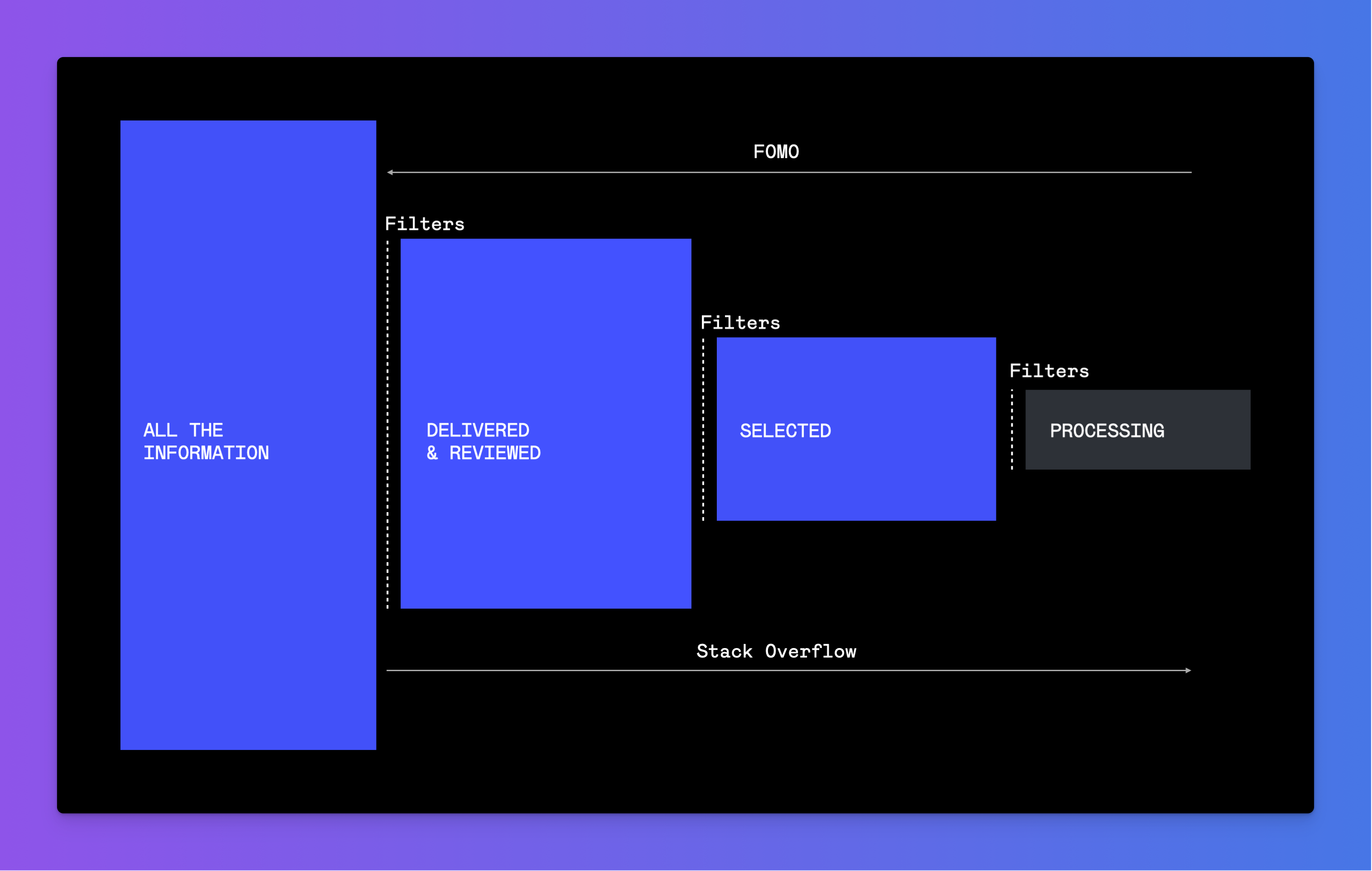
Look at this funnel from left to right. You will become too optimistic.
It can lead you to believe that you have a lot of capacity at every following stage.
Capacity for one more book, one more course, one more project.
This optimism will lead you to Stack overflow.
- Your attention is divided
- You're losing the information
- Your SAVED stage looks like a pile of stuff
Now, look at this funnel from right to left.
You will probably feel FOMO.
You might think:
- Oh my! I didn't listen to this podcast till the end
- I haven't read this book
- I lost the highlights from this article
- I missed the tweet from this expert
FOMO and Stack oveflow tend to parailize us.
Detect them before they occur and deal with them.
How?
You need proper filters at every transition.
4️⃣ Be aware of the filters you use (and do not use) on each transition.
You can think of different things, apps, models and people as filters.
Filter is basically anything that separates or extracts specific components from a variety.
Here you can read more about filters.
Some filers are universal:
- Interest
- Vision
- Goal
- Project
- Resonance
- Utility
- Curiosity
- Relevance
- Bias
- Accessibility
They are applicable to any transition.
But there are also specific filters:
EVERYTHING → DELIVERED & REVIEWED
- Platforms
- Subscriptions
- Communities
- Media
- Formats
- Algorithms
- Recommendations
- People
- Credibility
- Authority
- Scope
- Ethicality
DELIVERED & REVIEWED → SELECTED
- Bookmarks
- Favorites
- Highlights
- Read it later apps
- Collections
- Readwise
SELECTED → PROCESSING
- Priorities
- Actionability
- Immediacy
- Timing
- Deadlines
- Reminders
- Tags & queries
- AI-assisted discovery
The main idea of filters: some stuff needs to be left on the previous stage.
That's fine. You can't process everything.
But a thoughtfully designed filtering system will allow you to process only what’s important.
Quick check:
Think for a moment about your funnel.
What filters do you use at each stage? Are they optimal?
5️⃣ Use TOC to fix your filtering system
TOC (Theory Of Constrains) was first introduced by Eliyahu Goldratt in his book The Goal.
It has become a popular approach to process improvement and management.
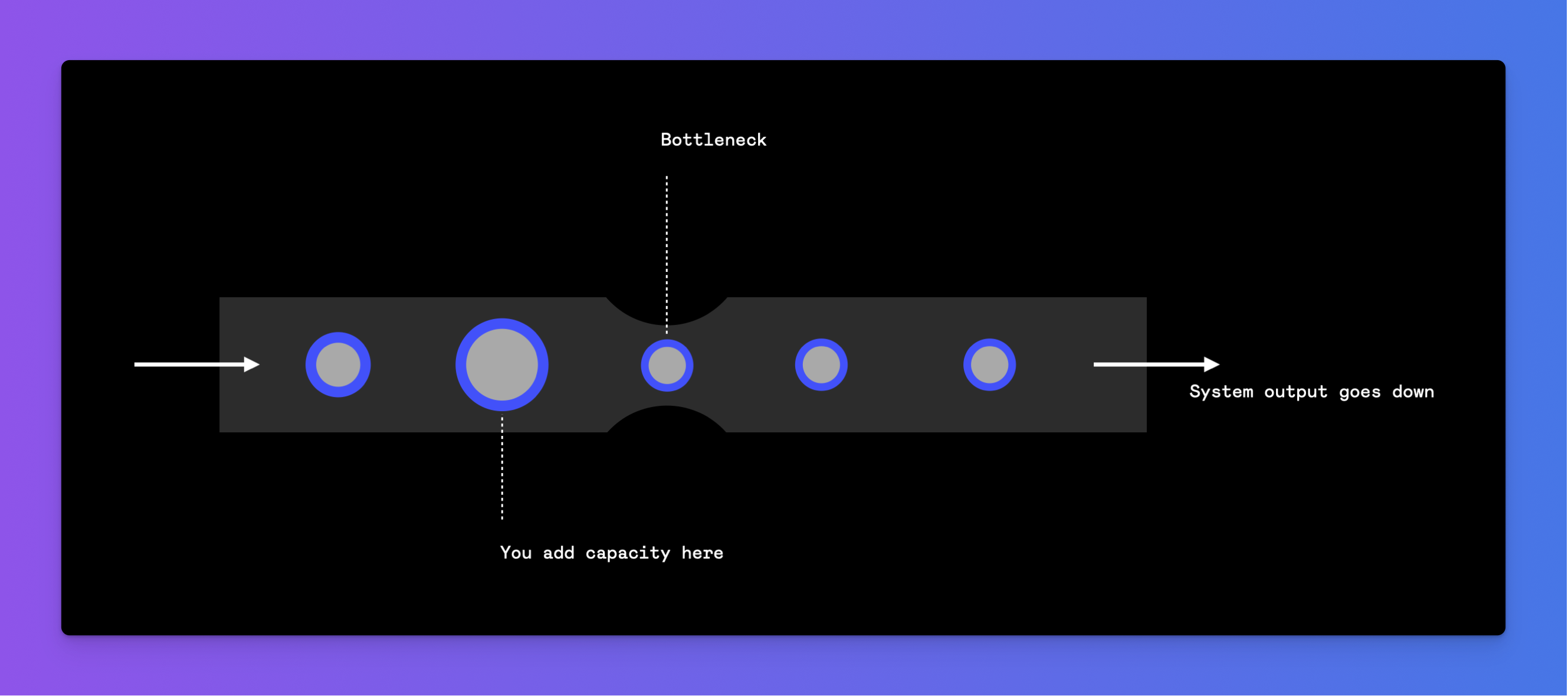
How to use it?
- Think of your funnel as a whole;
- Identify the constraint - constraints are bottlenecks that limit system performance the most;
- Fix the bottleneck, devote maximum resources to it;
- Repeat the process: as constraints are eliminated or reduced, new constraints will emerge.
Typical bottlenecks
Too many subscriptions
Transition: EVERYTHING → DELIVERED & REVIEWED
Solution:
Find subscriptions that bring you the most value, and unsubscribe from the rest.
I know you will experience FOMO!
But take this: when you unsubscribe, you are not just losing information. You're gaining something!
You gain time, cognitive resources, and focus!
You can invest them into more important things, better sources.
Saving too many things for later, but never process them
Transition: SELECTED → PROCESSING
Solution:
Devote time to processing. To structure and constantly review the information that stacks on the SELECTED stage.
Make your SELECTED storage simple and accessible. Use as few places to save stuff as possible
When PROCESSING: always query your SELECTED first.
Too many things go to processing simultaneously
Transition: SELECTED → PROCESSING
Solution:
Treat all of your activities as projects. Prioritise you projects.
When overloaded: put JUST IN CASE things on hold.
Focus on JUST IN TIME things.
You can do anything, but not everything.
David Allen
That's a wrap
FilterFlow saved me many times during the periods of immense cognitive overflow.
Hope it can do the same for you!
Just remember five principles:
- Learn to recognize what stage or transition you are operating at the moment
- Threat each following stage as a client for the previous stages
- Detect Stack overflow & FOMO before they happen
- Be aware of the filters you use (and do not use) on each transition
- Use TOC to fix your filtering system
FilterFlow is a part of my FAST Framework.
Check out the previous issues to learn more about FAST📡