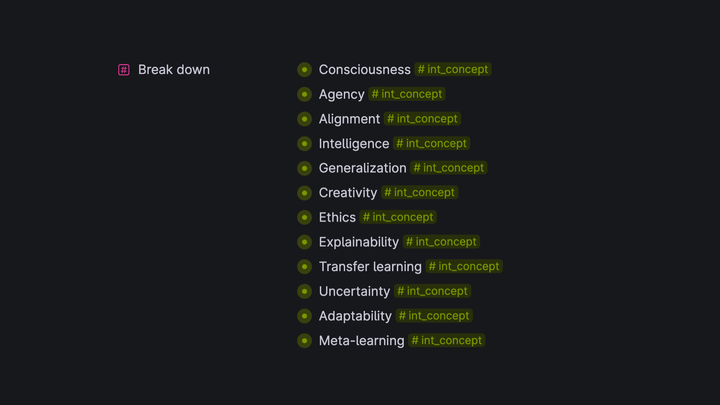Hey 👋 — Andrew is here!
Today’s issue of Tools For Thought is about the framework I've been working on for a while. I call it FAST. And it helps knowledge workers be more productive.
The issue will take about 3 minutes to read. Hope you enjoy it!
Knowledge workers are the backbone of today's economy: managers, creators, researchers, lawyers, engineers, scientists, and many others.
The farther we go into the knowledge economy, the more we discover how different it is from the industrial economy.
Yet we still use many productivity concepts and tools from the industrial age.
In today's environment, they need to be updated.
As a knowledge worker myself, I was looking for the ultimate productivity framework that would help me to:
- Deal with information overload
- Maintain focus
- Follow priorities
- Maximize output
That's how F.A.S.T. came to life.
F.A.S.T. is based on my research, experts' feedback, my own coaching practice and experience.
A simple yet powerful framework includes four main components:
- Filter
- Automate
- Structure
- Templatize
Consider them four lenses through which you see your work rather than four different stages.
Filter: Set up your filtration system to minimize noise and maximize the value of information passing through it.
Automate: Delegate to computers repetitive, low-value, time-consuming tasks that don't require expertise to be completed.
Structure: Create meaningful information & knowledge structures that provide maximum value with the least cognitive effort.
Templatize: Use templates, checklists, and SOPs to speed up repetitive tasks and simplify complex processes.
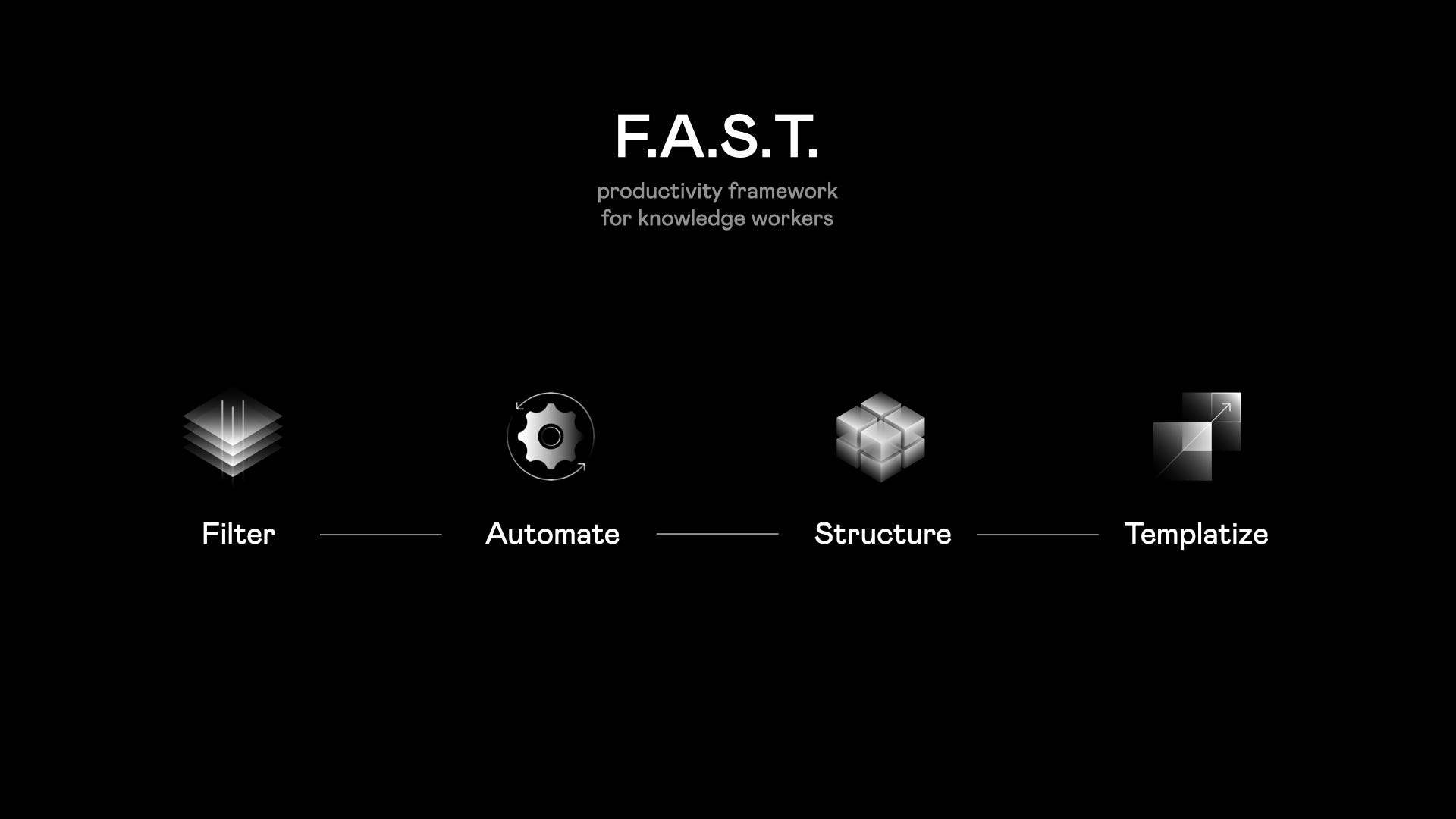
In this issue, we will focus on filtering.
Then I'll do a separate issue on each of the three remaining components.
So let's dive into filtering!
Filter
We live in an era of information overload.
Every day we are bombarded with thousands of messages. This constant stream of information can be overwhelming, making it difficult to focus on what's important.
Information overload is worse for our focus than exhaustion or smoking marijuana.
Daniel Levitin, The Organized Mind
We are drowning in the sea of
- unfinished books & podcasts
- saved for later and never opened articles
- opened browser tabs
- chaotic bookmarks
- purchased online courses which we never attend
We have this assumption that, somehow, we will be able to process 100% of the material from one step to the next.
This assumption is wrong!
And this pile of stuff might look benign, but don't be deceived: we basically pay a "cognitive tax" for everything we have on top of our funnel.
We need to start thinking in terms of filtering instead of funneling.
The filtering system is vital for productivity in knowledge work.
It helps us decide what information we let in and what we need to block out. Our goal here is to filter as much noise as possible and as little signal as possible.
- When we filter too much, we get FOMO.
- When we filter too little, we go to information hangover.
Well-tuned filters give us the necessary balance.
A filter could be in the form of:
- App
- Tool
- Process
- Project
- Model
- Practice
- Person
- Community
- Media
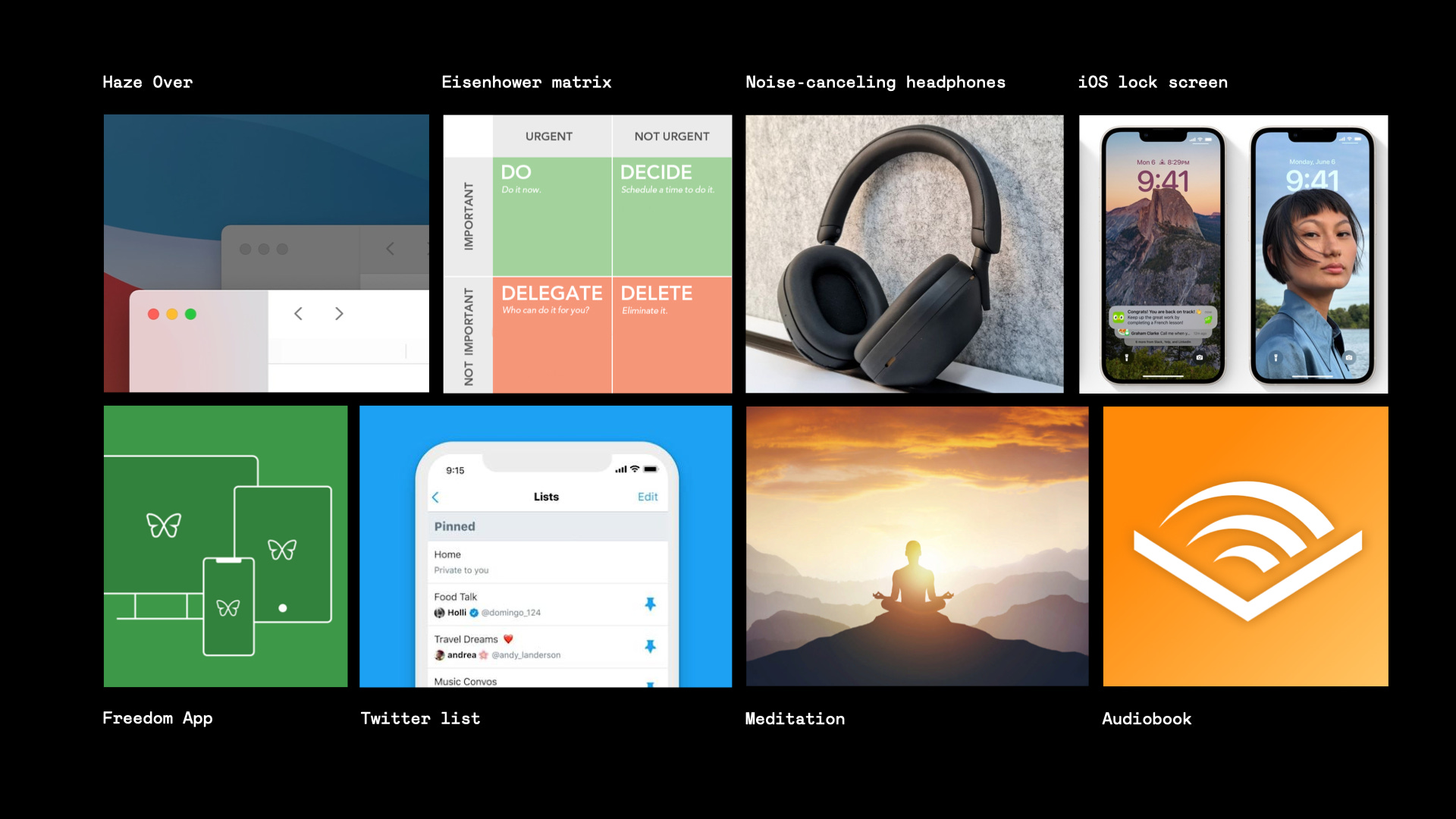
Here are a few examples.
Some of these are not commonly referred to as filters. However, if we think of them as filters, they can provide valuable updates to our mental models.
Filter: Project
Ultimate filter. If something isn't helping one of our projects, it has to go. (at least for now).
Filter: Personal assistant
The personal assistant can filter an incoming flow for us: requests, calls, questions, problems, etc.
Filter: Eisenhower Matrix
We divide all of the tasks into important/unimportant and urgent/non-urgent.
Non-urgent unimportant things can be safely thrown out of the to-do list.
Filter: Social media curation
We subscribe to interesting people and media that filter information for us. They basically highlight and explore some things and omit others.
Filter: Twitter Lists
Do the list of 50 most important and valuable accounts. By reading only this list most of the time, you can maximize utility and save the focus.
Filter: Freedom app
As part of the session, it will filter distracting sites for us.
Filter: HazeOver app (Mac)
It filters the background windows and helps us focus on the main window.
Filter: Email folders and Unsubscribe button
Sort mail according to certain rules. Send unimportant messages to a separate folder, unsubscribe from annoying and useless senders.
Filter: iOS lock screen
Notifications in various modes can be shown/hidden/grouped.
Filter: Audiobooks
Audiobooks can filter visual channel for us. They distribute our attention differently (compared to ordinary books). You don't have to look at anything in particular to read a book.
Filter: Noise Canceling Headphones
Such headphones filter the sound channel for us if we need to focus on visual information.
Filter: Meditation (with a focus on breathing)
It filters the contents of our senses and directs our focus inward.
Filter: Deep work
It filters the entire world around us, concentrates our attention and cognitive efforts on one objective.
Manage/channel your attention, say no, unsubscribe, remove the noise and clutter.
This is what filtering is all about!
Unfortunately, no filtering system can be perfect. Filtering is probabilistic.
It can block out information that is actually valuable and allow in information that is useless or harmful.
Another thing to keep in mind: when we fine-tune our filters, we can fall victim to confirmation bias. The too-strict filtering system can send us into the echo-chamber (where only our opinions are reflected off the walls).
To prevent this, avoid using your opinion or worldview as a filter.
Okay, that was a primer on filters.
Stay tuned for three more components of FAST:
- Automate
- Structure
- Templatize
📡